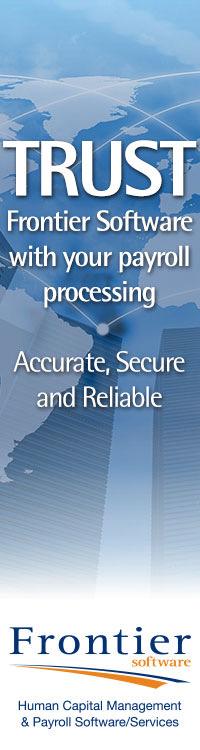The world of HR and payroll is becoming ever more complex. Everything seems to be in a state of flux these days whether we’re talking about shifting demographics, legislation or one of the biggest challenges of all: technology. Affecting major organisational change depends almost completely on the judicious application of this technology, and at the heart of it all lies your HR & payroll system - otherwise known as a Human Resources Information System, or HRIS for short.
If there’s one game-changing thing that HR and payroll professionals can do to help their employer, it is to ensure they have a competent, working system. This system needs to ensure that information considered key to running the organisation is always available when required. It must also be able to automate a significant amount of time-consuming administration activities to free up staff time and enable them to focus on more value-added tasks.
But the problem for a lot of organisations is that they don’t know what they don’t know. There are literally hundreds of HR and payroll products out there that cater to the needs of many types of organisation, although the basic ‘engines’ consist of payroll, HR and time and attendance modules.
So to help clarify what vendors are talking about when trying to sell you on their additional functionality, here is an outline of the key modules most commonly on offer as well as what they do:
• Absence Captures dates and reasons for staff absence
• Automated (triggered) actions These configurable alerts react to pre-defined changes in data such as the arrival of a new starter, someone leaving, a promotion or absence
• Core database Stores all personal and jobrelated data in the system
• Data importer Undertakes bulk information updates to your database, which includes salary review data and wholesale changes to hours or conditions
• E-Learning A way of delivering training electronically outside of a conventional classroom environment
• E-Recruitment Works with your website to automatically send CVs to hiring managers, enabling them to respond to candidates and monitor progress
• Multicurrency Functionality for organisations that operate overseas and need to keep records in local currencies
• Performance Records targets and measures results
• Recruitment admin A means of entering and tracking data about potential candidates
• Report-writer Generates on-demand reports based on the information held in the system, which can be presented as required
• Self-service Enables authorised people to access the system from any location and undertake a range of transactions based on their status
• Training admin Records details of training dates and topics, attendees and costs
• Workflow Automates the movement of documents around the system so that they can be viewed and approved by relevant parties more quickly rather than sitting in an in-tray for weeks.
“The problem for a lot of organisations is that they don’t know what they don’t know.”
Important functionality within these modules can also include:
• Organisation charting Charts are automatically produced and updated, which means no more having to spent hour pouring over spreadsheets
• Graphics Makes it easier to read data and highlight trends.
But it is important to bear in mind that no matter how many modules or features there are on offer, it does not necessarily guarantee that the software will meet your requirements. For this to happen, it is vital to understand exactly what it is you want to do with it and then see if it can be configured to suit.
As for the issue of whether it is advisable to use HR and payroll software from different suppliers, the best advice here is that, if you require both, purchase them from the same vendor to ensure good integration.
Otherwise you may need to enter data twice and build links between the two systems. These kinds of interfaces are costly to develop and maintain as they need to be altered each time either system is upgraded. Each intervention also increases the scope for errors.

Denis Barnard is a consultant with more than 30 years’ experience in HR and payroll technology. After starting his career in finance, he moved into HR and then started specialising in HR and payroll software in the late 1980s. Denis has conducted numerous software selection exercises on behalf of organisations of all sizes and across all sectors, ranging from local authorities to FTSE 100 companies. He has also deployed systems for many others, notably The Times Educational Supplement and Universal Music.
Considered a leading expert in his field, Denis runs his own workshops and webinars on software selection and implementation and is a frequent guest presenter for various industry events and webinars. He is the co-founder of specialist consultancy HRmeansbusiness Ltd and also set up the UK’s first dedicated HR software comparison website, HRcomparison.com
The world of HR and payroll is becoming ever more complex. Everything seems to be in a state of flux these days whether we’re talking about shifting demographics, legislation or one of the biggest challenges of all: technology. Affecting major organisational change depends almost completely on the judicious application of this technology, and at the heart of it all lies your HR & payroll system - otherwise known as a Human Resources Information System, or HRIS for short.
If there’s one game-changing thing that HR and payroll professionals can do to help their employer, it is to ensure they have a competent, working system. This system needs to ensure that information considered key to running the organisation is always available when required. It must also be able to automate a significant amount of time-consuming administration activities to free up staff time and enable them to focus on more value-added tasks.
But the problem for a lot of organisations is that they don’t know what they don’t know. There are literally hundreds of HR and payroll products out there that cater to the needs of many types of organisation, although the basic ‘engines’ consist of payroll, HR and time and attendance modules.
So to help clarify what vendors are talking about when trying to sell you on their additional functionality, here is an outline of the key modules most commonly on offer as well as what they do:
• Absence Captures dates and reasons for staff absence
• Automated (triggered) actions These configurable alerts react to pre-defined changes in data such as the arrival of a new starter, someone leaving, a promotion or absence
• Core database Stores all personal and jobrelated data in the system
• Data importer Undertakes bulk information updates to your database, which includes salary review data and wholesale changes to hours or conditions
• E-Learning A way of delivering training electronically outside of a conventional classroom environment
• E-Recruitment Works with your website to automatically send CVs to hiring managers, enabling them to respond to candidates and monitor progress
• Multicurrency Functionality for organisations that operate overseas and need to keep records in local currencies
• Performance Records targets and measures results
• Recruitment admin A means of entering and tracking data about potential candidates
• Report-writer Generates on-demand reports based on the information held in the system, which can be presented as required
• Self-service Enables authorised people to access the system from any location and undertake a range of transactions based on their status
• Training admin Records details of training dates and topics, attendees and costs
• Workflow Automates the movement of documents around the system so that they can be viewed and approved by relevant parties more quickly rather than sitting in an in-tray for weeks.
“The problem for a lot of organisations is that they don’t know what they don’t know.”
Important functionality within these modules can also include:
• Organisation charting Charts are automatically produced and updated, which means no more having to spent hour pouring over spreadsheets
• Graphics Makes it easier to read data and highlight trends.
But it is important to bear in mind that no matter how many modules or features there are on offer, it does not necessarily guarantee that the software will meet your requirements. For this to happen, it is vital to understand exactly what it is you want to do with it and then see if it can be configured to suit.
As for the issue of whether it is advisable to use HR and payroll software from different suppliers, the best advice here is that, if you require both, purchase them from the same vendor to ensure good integration.
Otherwise you may need to enter data twice and build links between the two systems. These kinds of interfaces are costly to develop and maintain as they need to be altered each time either system is upgraded. Each intervention also increases the scope for errors.

Denis Barnard is a consultant with more than 30 years’ experience in HR and payroll technology. After starting his career in finance, he moved into HR and then started specialising in HR and payroll software in the late 1980s. Denis has conducted numerous software selection exercises on behalf of organisations of all sizes and across all sectors, ranging from local authorities to FTSE 100 companies. He has also deployed systems for many others, notably The Times Educational Supplement and Universal Music.
Considered a leading expert in his field, Denis runs his own workshops and webinars on software selection and implementation and is a frequent guest presenter for various industry events and webinars. He is the co-founder of specialist consultancy HRmeansbusiness Ltd and also set up the UK’s first dedicated HR software comparison website, HRcomparison.com