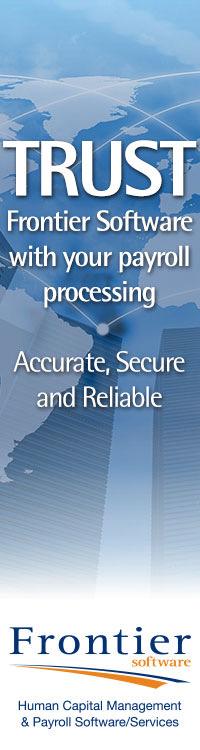Q. We already have good payroll software in place, but I am looking for a link to some calculator tools so I can do manual checking. It would also be great to pass the links on to employees and post them on the company’s intranet too, but I can’t always find anything on gov.uk. Can you help?
While it is great that you are happy with your software, you are right to want to undertake manual checking as systems can still make mistakes. The best way to assess the accuracy of your software is to perform manual calculations using tax and National Insurance tables. Employing statutory payments and Student loans guidance should help too.
While the Global Payroll Association has also produced a ‘Payroll Library’ document with links to all of this information, the same guidance can also be found in:
- Pay Adjustment Tables A;
- Taxable Pay Tables B-D;
- Student loan guidance for employers;
- National Insurance Contributions and Statutory Payments Toolkit;
- Expenses and Benefits Toolkit.
While doing it from scratch will involve ‘real’ manual checking, another way to cross-check your system is to use Her Majesty’s Revenue & Custom’s range of tools and calculators. They are listed here with links that could also be passed on to your employees:
|
Subject |
Employer |
Employee |
|
Employment status |
Check employment status |
N/A |
|
Income tax |
Estimate tax – previous tax year; Estimate tax – current tax year. |
|
|
National Insurance |
Director’s Calculator |
Check National Insurance Records; Find a lost National Insurance Number; Apply for a National Insurance Number. |
|
Student loan |
N/A |
Repaying a student loan. |
|
Statutory Sick Pay (SSP) |
N/A |
|
|
Maternity, Paternity and Adoption (SMP, SPP and SAP) |
N/A |
|
|
Pensions |
N/A |
Annual Allowance checking tool. |
|
Benefits |
Calculate tax on employee company cars |
Calculate tax on employee company cars. |
|
Childcare |
|
Help with childcare costs. |
As you can see, most calculators are more geared towards employers than employees. But it is admirable that you are keen to make this information available to staff members as the more information they have at their disposal, the less they are likely to contact the payroll department. Or at least that is the idea.

Ian Holloway is head of legislation and compliance at Cintra HR and Payroll Services. He was involved in processing payrolls large and small from organisations across all sectors until 2011 when he started helping to educate the profession by developing course material, newsletters and face-to-face presentations.
OTHER ARTICLES THAT MAY INTEREST YOU
Ask the Expert: How do I undertake a payroll system maturity review?
Ask the Expert: How to avoid RFP pitfalls for global payroll systems?
Monthly Measures: Why it's time to update your payroll software
Q. We already have good payroll software in place, but I am looking for a link to some calculator tools so I can do manual checking. It would also be great to pass the links on to employees and post them on the company’s intranet too, but I can’t always find anything on gov.uk. Can you help?
While it is great that you are happy with your software, you are right to want to undertake manual checking as systems can still make mistakes. The best way to assess the accuracy of your software is to perform manual calculations using tax and National Insurance tables. Employing statutory payments and Student loans guidance should help too.
While the Global Payroll Association has also produced a ‘Payroll Library’ document with links to all of this information, the same guidance can also be found in:
- Pay Adjustment Tables A;
- Taxable Pay Tables B-D;
- Student loan guidance for employers;
- National Insurance Contributions and Statutory Payments Toolkit;
- Expenses and Benefits Toolkit.
While doing it from scratch will involve ‘real’ manual checking, another way to cross-check your system is to use Her Majesty’s Revenue & Custom’s range of tools and calculators. They are listed here with links that could also be passed on to your employees:
|
Subject |
Employer |
Employee |
|
Employment status |
Check employment status |
N/A |
|
Income tax |
Estimate tax – previous tax year; Estimate tax – current tax year. |
|
|
National Insurance |
Director’s Calculator |
Check National Insurance Records; Find a lost National Insurance Number; Apply for a National Insurance Number. |
|
Student loan |
N/A |
Repaying a student loan. |
|
Statutory Sick Pay (SSP) |
N/A |
|
|
Maternity, Paternity and Adoption (SMP, SPP and SAP) |
N/A |
|
|
Pensions |
N/A |
Annual Allowance checking tool. |
|
Benefits |
Calculate tax on employee company cars |
Calculate tax on employee company cars. |
|
Childcare |
|
Help with childcare costs. |
As you can see, most calculators are more geared towards employers than employees. But it is admirable that you are keen to make this information available to staff members as the more information they have at their disposal, the less they are likely to contact the payroll department. Or at least that is the idea.

Ian Holloway is head of legislation and compliance at Cintra HR and Payroll Services. He was involved in processing payrolls large and small from organisations across all sectors until 2011 when he started helping to educate the profession by developing course material, newsletters and face-to-face presentations.
OTHER ARTICLES THAT MAY INTEREST YOU
Ask the Expert: How do I undertake a payroll system maturity review?
Ask the Expert: How to avoid RFP pitfalls for global payroll systems?
Monthly Measures: Why it's time to update your payroll software