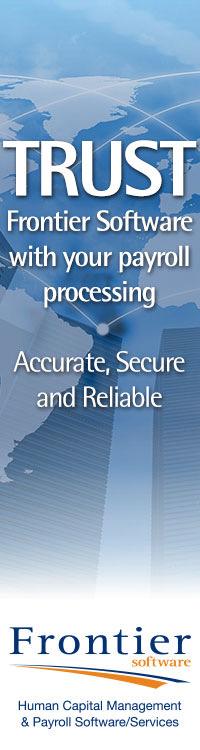The age of employers using paper returns to submit monthly tax declarations to revenue authorities around the world is in rapid decline as technology is embraced on a global scale.
Across Europe, many revenue authorities have already introduced systems to regulate data flows between themselves and employers. For instance, in 2019, Ireland will follow in the UK’s footsteps by implementing a ‘Real Time Information’ system to enable organisations to submit Pay As You Earn (PAYE) data to the Revenue as soon as they have paid their employees.
But Africa has also not fallen behind in the race towards automation, and South Africa has been one of the trailblazers here. The steps involved in filing monthly employer taxes in the country are detailed below:
Requesting an EMP201
Organisations in South Africa are no longer permitted to manually submit a monthly employer tax return (EMP201) to the South African Revenue Services (SARS). In order to submit electronically, they (or the person representing them such as a payroll manager or outsourced payroll service provider) must request an EMP201 form for any given month via one of two electronic platforms:
- The latest version of the e@syfileTM Employer application;
- SARS eFiling website.
Employers are legally required to submit an EMP201 declaration and make a payment before the seventh day of the month following the month of that declaration. If it falls on a non-working day, the declaration and payment must be made on the last business day before the seventh.
It is also worth bearing in mind that declarations are required even if the values are nil. The forms have a naming convention aligned to the month to which they relate, which means that a “2018/07” return refers to July 2018.
Completing an EMP201
EMP201s consist of seven main sections. If an employer has previously submitted a declaration, some of the information will be pre-populated on the form. But there remains an onus on the person submitting it to check, and confirm, that the data is correct each month. If information within the prepopulated sections sits in a grey-coloured field, it is not possible to amend it, and SARS should be contacted.
The seven sections of an EMP201
The seven sections within an EMP201 comprise:
1. Employer details – The employer’s trading name is required as well as its Pay as You Earn (PAYE), Skills Development Levy (SDL) and Unemployment Insurance Fund (UIF) reference numbers. The PAYE reference number must start with a ‘7’, the SDL reference number with ‘L’ and the UIF reference number with ‘U’;
2. Contact details – This information relates to the taxpayer responsible for the declaration. Their first name and surname, along with their position in the business and email and telephone details are all required;
3. Payment details – Included here are the payroll tax calculation, which includes PAYE, the SDL and UIF, as well as the Employer Tax Incentive (ETI) calculation and the total amount of tax payable. The PAYE figure is the amount due before ETI is taken into consideration. Bear in mind that EMP201s cannot contain negative values;
Penalties amounting to 10% of the total liability owed to SARS are imposed on late or outstanding payments. Interest is also levied at the prescribed rate on any sums that are not paid on time. If penalties and interest are applicable, they will need to be recorded on the form.
4. ETI - The ‘ETI Brought Forward’ from the previous month is included in the submission form only if the previous month was within the same six-month reconciliation period. Reconciliation periods are March to August and September to February. In March (period 03) and September (period 09), the value of the balance brought forward must be zero.
In the “ETI Calculated” field, it is necessary to enter the ETI value to which an employer is entitled for the month. It is also worth highlighting that if the ‘ETI Calculated’ and ‘ETI Utilised’ fields are greyed out, the EMP201 submission is probably overdue. This means that ETI cannot be claimed that month, although the figure can be carried over and claimed the next month as long as it is in the same six-month reconciliation period.
‘ETI Utilised’ values should not be greater than the PAYE liability for the entire month. If the ETI is equal to the PAYE value, it would not be necessary to pay PAYE that month.
When an EMP201 via eFiling is requested, an employer’s tax compliance is automatically verified. One of the pre-requisites for claiming ETI is that an organisation must be fully tax-compliant. If it is not, the rationale behind the decision can be viewed by going to the ‘My Compliance Page’ on the eFiling website.
The “ETI Carry Forward” field will be calculated automatically. This field is the ‘ETI Brought Forward’ plus the ‘ETI Calculated’ less ‘ETI Utilised’.
It is not possible to increase the ETI for a previous period. If the ETI was understated in a previous month, it should be added to the current month’s ETI, provided the current month is within the same 6-month reconciliation period. Any ETI not utilised within the six-month reconciliation period is permanently forfeited. If ETI was overstated in a previous EMP201, employers must submit a revised EMP201. This will result in penalties and interest and will influence rollover amounts or ‘ETI Brought Forward’ values.
5. Voluntary Disclosure Programme (VDP) - If an approved VDP agreement has been entered into, the relevant application number must be inserted;
6. Tax practitioner (if applicable) - If a registered tax practitioner submits the declaration, their registration and telephone contact details must be included;
7. Declaration - The submission date must be completed in the designated field. Login details, that is user names and passwords, are treated like an electronic signature.
Payment Reference Number (PRN)
SARS automatically creates a PRN when an EMP201 is filed. This PRN must be used when making payments to ensure that SARS allocates them correctly. Using the PRN also ensures that the SARS employer account will reconcile. The ‘Query SARS Status’ on eFiling can be used to request an Employer Statement of Account (EMPSA) that will confirm the status of any EMP201 that has been submitted.
Conclusion
Digitising the submission of EMP201s for employer taxes relating to South African payrolls means they can now be processed from any location in the world – and such digital transformation is an important consideration for international organisations when exploring where to set up offices overseas.

Sharon Tayfield is a senior manager, with extensive experience in global outsourcing and a special interest in payroll. She has undertaken senior management roles at a range of multinational companies, including a wholly-owned subsidiary of Anglo America where she was financial director. Prior to her current role, Sharon was chief operating officer for a payroll service company specialising in outsourced services to Africa and the UK.
The age of employers using paper returns to submit monthly tax declarations to revenue authorities around the world is in rapid decline as technology is embraced on a global scale.
Across Europe, many revenue authorities have already introduced systems to regulate data flows between themselves and employers. For instance, in 2019, Ireland will follow in the UK’s footsteps by implementing a ‘Real Time Information’ system to enable organisations to submit Pay As You Earn (PAYE) data to the Revenue as soon as they have paid their employees.
But Africa has also not fallen behind in the race towards automation, and South Africa has been one of the trailblazers here. The steps involved in filing monthly employer taxes in the country are detailed below:
Requesting an EMP201
Organisations in South Africa are no longer permitted to manually submit a monthly employer tax return (EMP201) to the South African Revenue Services (SARS). In order to submit electronically, they (or the person representing them such as a payroll manager or outsourced payroll service provider) must request an EMP201 form for any given month via one of two electronic platforms:
- The latest version of the e@syfileTM Employer application;
- SARS eFiling website.
Employers are legally required to submit an EMP201 declaration and make a payment before the seventh day of the month following the month of that declaration. If it falls on a non-working day, the declaration and payment must be made on the last business day before the seventh.
It is also worth bearing in mind that declarations are required even if the values are nil. The forms have a naming convention aligned to the month to which they relate, which means that a “2018/07” return refers to July 2018.
Completing an EMP201
EMP201s consist of seven main sections. If an employer has previously submitted a declaration, some of the information will be pre-populated on the form. But there remains an onus on the person submitting it to check, and confirm, that the data is correct each month. If information within the prepopulated sections sits in a grey-coloured field, it is not possible to amend it, and SARS should be contacted.
The seven sections of an EMP201
The seven sections within an EMP201 comprise:
1. Employer details – The employer’s trading name is required as well as its Pay as You Earn (PAYE), Skills Development Levy (SDL) and Unemployment Insurance Fund (UIF) reference numbers. The PAYE reference number must start with a ‘7’, the SDL reference number with ‘L’ and the UIF reference number with ‘U’;
2. Contact details – This information relates to the taxpayer responsible for the declaration. Their first name and surname, along with their position in the business and email and telephone details are all required;
3. Payment details – Included here are the payroll tax calculation, which includes PAYE, the SDL and UIF, as well as the Employer Tax Incentive (ETI) calculation and the total amount of tax payable. The PAYE figure is the amount due before ETI is taken into consideration. Bear in mind that EMP201s cannot contain negative values;
Penalties amounting to 10% of the total liability owed to SARS are imposed on late or outstanding payments. Interest is also levied at the prescribed rate on any sums that are not paid on time. If penalties and interest are applicable, they will need to be recorded on the form.
4. ETI - The ‘ETI Brought Forward’ from the previous month is included in the submission form only if the previous month was within the same six-month reconciliation period. Reconciliation periods are March to August and September to February. In March (period 03) and September (period 09), the value of the balance brought forward must be zero.
In the “ETI Calculated” field, it is necessary to enter the ETI value to which an employer is entitled for the month. It is also worth highlighting that if the ‘ETI Calculated’ and ‘ETI Utilised’ fields are greyed out, the EMP201 submission is probably overdue. This means that ETI cannot be claimed that month, although the figure can be carried over and claimed the next month as long as it is in the same six-month reconciliation period.
‘ETI Utilised’ values should not be greater than the PAYE liability for the entire month. If the ETI is equal to the PAYE value, it would not be necessary to pay PAYE that month.
When an EMP201 via eFiling is requested, an employer’s tax compliance is automatically verified. One of the pre-requisites for claiming ETI is that an organisation must be fully tax-compliant. If it is not, the rationale behind the decision can be viewed by going to the ‘My Compliance Page’ on the eFiling website.
The “ETI Carry Forward” field will be calculated automatically. This field is the ‘ETI Brought Forward’ plus the ‘ETI Calculated’ less ‘ETI Utilised’.
It is not possible to increase the ETI for a previous period. If the ETI was understated in a previous month, it should be added to the current month’s ETI, provided the current month is within the same 6-month reconciliation period. Any ETI not utilised within the six-month reconciliation period is permanently forfeited. If ETI was overstated in a previous EMP201, employers must submit a revised EMP201. This will result in penalties and interest and will influence rollover amounts or ‘ETI Brought Forward’ values.
5. Voluntary Disclosure Programme (VDP) - If an approved VDP agreement has been entered into, the relevant application number must be inserted;
6. Tax practitioner (if applicable) - If a registered tax practitioner submits the declaration, their registration and telephone contact details must be included;
7. Declaration - The submission date must be completed in the designated field. Login details, that is user names and passwords, are treated like an electronic signature.
Payment Reference Number (PRN)
SARS automatically creates a PRN when an EMP201 is filed. This PRN must be used when making payments to ensure that SARS allocates them correctly. Using the PRN also ensures that the SARS employer account will reconcile. The ‘Query SARS Status’ on eFiling can be used to request an Employer Statement of Account (EMPSA) that will confirm the status of any EMP201 that has been submitted.
Conclusion
Digitising the submission of EMP201s for employer taxes relating to South African payrolls means they can now be processed from any location in the world – and such digital transformation is an important consideration for international organisations when exploring where to set up offices overseas.

Sharon Tayfield is a senior manager, with extensive experience in global outsourcing and a special interest in payroll. She has undertaken senior management roles at a range of multinational companies, including a wholly-owned subsidiary of Anglo America where she was financial director. Prior to her current role, Sharon was chief operating officer for a payroll service company specialising in outsourced services to Africa and the UK.