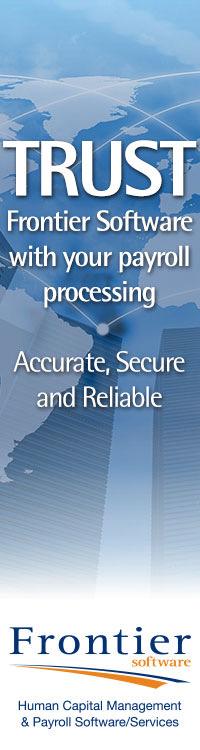Every week I discover that many LinkedIn users, some who have had accounts for years, are often unaware of some extremely useful features that the online professional networking site LinkedIn has to offer. Here are ten ways to better apply LinkedIn to your business:
Where will people view your content?
50 per cent of LinkedIn views are via mobile devices. This means people are reading your updates when they’re on the move, so when people are commuting is an ideal posting time. Is your website mobile responsive if they click through?
Raise your brand profile
LinkedIn is rolling out a new publishing option, so that you can share your expertise, just like Richard Branson does, and have other non-connected members follow you.
Targeted marketing
You can share sponsored (paid for) updates sponsored (paid for) updates that appear in the news feeds of targeted business contacts - a great way to get your services in front of your target audience.
How to find better leads
LinkedIn is rolling out a significant update to its ‘Who Viewed my profile’ feature significant update to its ‘Who Viewed my profile’ feature. When looking for an introduction to someone you may not know yet, you will now not only see ‘who’ in your network knows them on their profile, but also “how” they know each other to help you decide the best contact to request an introduction from.
LinkedIn company pages
These have been around since 2008 but are you aware of the major changes to this feature major changes to this feature in the past 12 months, including new company showcase pages showcase pages?
Sales teams
LinkedIn recently launched its sales prospecting tool, LinkedIn Sales Navigator LinkedIn Sales Navigator. For an extremely cost effective annual licence fee per user, Sales Navigator provides open access to all LinkedIn profiles and, amongst other features, shows if anyone in your team is already connected with that next big lead you were about to introduce yourself (cold) to.
Competitive intelligence (or stalking)
Did you know that you can control whether other members know if you look at their profiles? Simply go to your settings page and choose one of the three options from ‘Select what others see when you’ve viewed their profile’ ‘Select what others see when you’ve viewed their profile’ .
Control who sees your LinkedIn status updates
When you post an update from your personal profile, you’re provided with the option to share this update to ‘public’ or to your ‘connections’. What’s the difference? Public means that anyone on LinkedIn can see your posts from your LinkedIn profile activity feed. Connections means that the post simply appears in the news feeds of your first degree connections.
Allow specific members to see your posts
Aside from sending content messages directly to another LinkedIn member, did you know that when you type the name of a first degree connection in the status update bar, their profile link appears and you can effectively ‘tag’ them in the post? This means that specific individuals can be alerted to your posts. Try sharing a post and adding ‘ thought this might be of particular use to you David Jones’.
Looking for your next star employee?
LinkedIn offers its own recruiter premium package Recruiter premium package. However, did you know that in most groups, with permission, you can post jobs for free, using the jobs discussion option. Post your vacant position in relevant groups and you may just find your next star recruit.
The above list is just a selection of some of the many LinkedIn features that you can apply to your business, which goes to show that many businesses in various sectors and differing job roles are finding this to be an invaluable tool in today’s competitive business environment.
Steve Phillip is managing director of Linked2Success Limited. Since 2009, he has helped hundreds of professionals around the UK and in Europe, such as FedEx, The EDHEC Business School and many universities and professional service businesses to raise their online profiles and generate hundreds of new client opportunities, using tools such as LinkedIn and other social media.
Every week I discover that many LinkedIn users, some who have had accounts for years, are often unaware of some extremely useful features that the online professional networking site LinkedIn has to offer. Here are ten ways to better apply LinkedIn to your business:
Where will people view your content?
50 per cent of LinkedIn views are via mobile devices. This means people are reading your updates when they’re on the move, so when people are commuting is an ideal posting time. Is your website mobile responsive if they click through?
Raise your brand profile
LinkedIn is rolling out a new publishing option, so that you can share your expertise, just like Richard Branson does, and have other non-connected members follow you.
Targeted marketing
You can share sponsored (paid for) updates sponsored (paid for) updates that appear in the news feeds of targeted business contacts - a great way to get your services in front of your target audience.
How to find better leads
LinkedIn is rolling out a significant update to its ‘Who Viewed my profile’ feature significant update to its ‘Who Viewed my profile’ feature. When looking for an introduction to someone you may not know yet, you will now not only see ‘who’ in your network knows them on their profile, but also “how” they know each other to help you decide the best contact to request an introduction from.
LinkedIn company pages
These have been around since 2008 but are you aware of the major changes to this feature major changes to this feature in the past 12 months, including new company showcase pages showcase pages?
Sales teams
LinkedIn recently launched its sales prospecting tool, LinkedIn Sales Navigator LinkedIn Sales Navigator. For an extremely cost effective annual licence fee per user, Sales Navigator provides open access to all LinkedIn profiles and, amongst other features, shows if anyone in your team is already connected with that next big lead you were about to introduce yourself (cold) to.
Competitive intelligence (or stalking)
Did you know that you can control whether other members know if you look at their profiles? Simply go to your settings page and choose one of the three options from ‘Select what others see when you’ve viewed their profile’ ‘Select what others see when you’ve viewed their profile’ .
Control who sees your LinkedIn status updates
When you post an update from your personal profile, you’re provided with the option to share this update to ‘public’ or to your ‘connections’. What’s the difference? Public means that anyone on LinkedIn can see your posts from your LinkedIn profile activity feed. Connections means that the post simply appears in the news feeds of your first degree connections.
Allow specific members to see your posts
Aside from sending content messages directly to another LinkedIn member, did you know that when you type the name of a first degree connection in the status update bar, their profile link appears and you can effectively ‘tag’ them in the post? This means that specific individuals can be alerted to your posts. Try sharing a post and adding ‘ thought this might be of particular use to you David Jones’.
Looking for your next star employee?
LinkedIn offers its own recruiter premium package Recruiter premium package. However, did you know that in most groups, with permission, you can post jobs for free, using the jobs discussion option. Post your vacant position in relevant groups and you may just find your next star recruit.
The above list is just a selection of some of the many LinkedIn features that you can apply to your business, which goes to show that many businesses in various sectors and differing job roles are finding this to be an invaluable tool in today’s competitive business environment.
Steve Phillip is managing director of Linked2Success Limited. Since 2009, he has helped hundreds of professionals around the UK and in Europe, such as FedEx, The EDHEC Business School and many universities and professional service businesses to raise their online profiles and generate hundreds of new client opportunities, using tools such as LinkedIn and other social media.