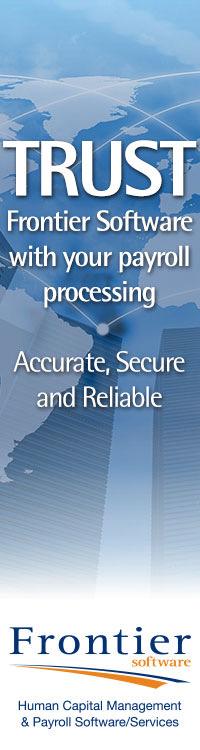In the payroll industry, you have many opportunities to network with other professionals - perhaps it’s at a convention or a local networking event or maybe you’ve been referred to someone who requires your expertise?
But are you taking full advantage of these opportunities and is LinkedIn playing its part? If you would like to do more than just connect with others on LinkedIn and build relationships with these connections that turn into meetings and then new business, then you need an action plan. Here it is.
What can you offer your new connection?
One of the key approaches I use on LinkedIn has helped me build an entire business in five years that includes clients such as FedEx, Deloitte, British Red Cross and many others.
Where do you start?
First you need to find someone on LinkedIn whom you would like to do business with. There are four main ways to do this:
• Use LinkedIn’s advanced search
• Join groups where your clients hang out
• Search LinkedIn company pages of the
organisations you would like to do business with
• Check who has viewed your profile and engage with relevant viewers. Once you’ve found your ‘suspect’, you need to turn them into a prospect.
Creating a LinkedIn prospect
This starts with your invitation to connect. At the time of publishing, LinkedIn appeared to be making some changes to its invitation to connect process. But you can personalise an invitation message by accessing the dropdown menu to the right of the blue ‘connect’ and the grey ‘send an inmail’ buttons.
You can now personalise an invitation from LinkedIn’s smartphone. Simply click on the profile of someone you would like to connect with from your mobile device. Now click on the small square with an upward pointing arrow located in the top right of your screen. You will now be presented with an option to customise your invitation message. What about the invitation message itself? Whatever you do, if this is a ‘cold’ invitation, and then do not send the standard, unedited message, always personalise - it’s good LinkedIn etiquette.
In your invitation to connect message, explain why you’re connecting. Here’s an example:
Always include a reason for wanting to connect on LinkedIn
What else could you mention when you connect? How about: “I enjoyed watching the new product launch video on your LinkedIn profile today and would like to invite you to connect.” Or: “We haven’t done business together (yet) but from your profile information, I believe there would be value in us connecting on LinkedIn.”
It is important to note that none of the examples above are pushy and none directly sell anything either. Do include a reason for connecting if you want your new business relationship to start off on the right footing.
Now you need to build the relationship
Your objective is to create trust with your new connection. Sufficient trust that when it comes time for you to make a more direct approach, such as suggesting a meeting, you have done the groundwork. You have added value to their business and their world.
Provide a genuine, no strings offer
In the example, the first follow up message includes a number of strategic approaches. Firstly, the message title thanks the individual for connecting and suggests an offer of something in return. This creates intrigue - enough to make them want to read the message itself.
The message then offers something for free. In my example it is an option to join our LinkedIn group. It could however, be a book or whitepaper download or maybe a sign up to a free seminar.
It is vitally important at this early stage that there are no strings attached to any offer you include in your first message. However, you must be able to track your new connection’s engagement with your offer. In my example, I can identify if my new connection applies to join our group. If you intend for your free offer to be on your website then you must have a download form, which requires the first and last name of the recipient to be entered so they can download your report, book, seminar invitation etc.
Asking for someone’s email address too early in the relationship could make them reluctant to want to take action. However, if the only way they can access your offer is via email then you will need to include the email address request on your website form. Remember, you’re connected with this person on LinkedIn so you don’t need to request their email address - it’s on their profile.
Let’s recap
So far you’ve got off on the right foot and personalised your invitation with a valid reason for wanting to connect. Next you have followed up with a no strings attached offer that your new connection will find relevant and useful. You are now on the first rung of the ladder - next it’s about building more trust.
By Steve Phillip
In the payroll industry, you have many opportunities to network with other professionals - perhaps it’s at a convention or a local networking event or maybe you’ve been referred to someone who requires your expertise?
But are you taking full advantage of these opportunities and is LinkedIn playing its part? If you would like to do more than just connect with others on LinkedIn and build relationships with these connections that turn into meetings and then new business, then you need an action plan. Here it is.
What can you offer your new connection?
One of the key approaches I use on LinkedIn has helped me build an entire business in five years that includes clients such as FedEx, Deloitte, British Red Cross and many others.
Where do you start?
First you need to find someone on LinkedIn whom you would like to do business with. There are four main ways to do this:
• Use LinkedIn’s advanced search
• Join groups where your clients hang out
• Search LinkedIn company pages of the
organisations you would like to do business with
• Check who has viewed your profile and engage with relevant viewers. Once you’ve found your ‘suspect’, you need to turn them into a prospect.
Creating a LinkedIn prospect
This starts with your invitation to connect. At the time of publishing, LinkedIn appeared to be making some changes to its invitation to connect process. But you can personalise an invitation message by accessing the dropdown menu to the right of the blue ‘connect’ and the grey ‘send an inmail’ buttons.
You can now personalise an invitation from LinkedIn’s smartphone. Simply click on the profile of someone you would like to connect with from your mobile device. Now click on the small square with an upward pointing arrow located in the top right of your screen. You will now be presented with an option to customise your invitation message. What about the invitation message itself? Whatever you do, if this is a ‘cold’ invitation, and then do not send the standard, unedited message, always personalise - it’s good LinkedIn etiquette.
In your invitation to connect message, explain why you’re connecting. Here’s an example:
Always include a reason for wanting to connect on LinkedIn
What else could you mention when you connect? How about: “I enjoyed watching the new product launch video on your LinkedIn profile today and would like to invite you to connect.” Or: “We haven’t done business together (yet) but from your profile information, I believe there would be value in us connecting on LinkedIn.”
It is important to note that none of the examples above are pushy and none directly sell anything either. Do include a reason for connecting if you want your new business relationship to start off on the right footing.
Now you need to build the relationship
Your objective is to create trust with your new connection. Sufficient trust that when it comes time for you to make a more direct approach, such as suggesting a meeting, you have done the groundwork. You have added value to their business and their world.
Provide a genuine, no strings offer
In the example, the first follow up message includes a number of strategic approaches. Firstly, the message title thanks the individual for connecting and suggests an offer of something in return. This creates intrigue - enough to make them want to read the message itself.
The message then offers something for free. In my example it is an option to join our LinkedIn group. It could however, be a book or whitepaper download or maybe a sign up to a free seminar.
It is vitally important at this early stage that there are no strings attached to any offer you include in your first message. However, you must be able to track your new connection’s engagement with your offer. In my example, I can identify if my new connection applies to join our group. If you intend for your free offer to be on your website then you must have a download form, which requires the first and last name of the recipient to be entered so they can download your report, book, seminar invitation etc.
Asking for someone’s email address too early in the relationship could make them reluctant to want to take action. However, if the only way they can access your offer is via email then you will need to include the email address request on your website form. Remember, you’re connected with this person on LinkedIn so you don’t need to request their email address - it’s on their profile.
Let’s recap
So far you’ve got off on the right foot and personalised your invitation with a valid reason for wanting to connect. Next you have followed up with a no strings attached offer that your new connection will find relevant and useful. You are now on the first rung of the ladder - next it’s about building more trust.
By Steve Phillip