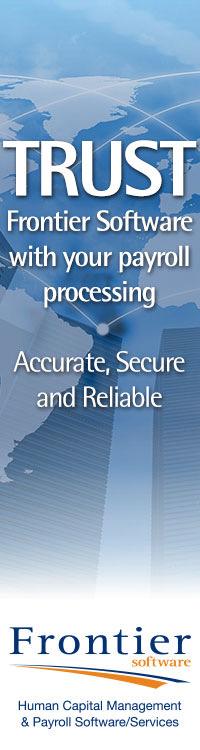If there is one game-changing action that payroll professionals can help their employer with, it is in introducing an effective payroll system that not only makes key operational data available to the organisation, but also significantly reduces time-consuming administration activities.
But introducing the right option is not as easy as it seems. Here are some considerations to bear in mind when selecting and implementing the best applications to meet your needs:
- Evaluate whether you need a new system
Think carefully about whether:
- You really need new software or whether you have simply failed to get a good handle on what functionality your current system actually offers;
- It makes sense to commit the organisation to an additional expense. In other words, if you provided some staff training and configured your existing system differently, could it do the job?
It is worth bearing in mind that a change of software will not help if there are problems inherent in your own processes and operations.
- Develop a business case
To make a sound business case, you not only need to articulate the benefits that your proposals will bring to the business, but also to justify them financially. Airy-fairy assumptions such as “if we have a good absence module, absence rates will fall” will not cut it – it is necessary to provide evidence to back up such statements.
Also if you opt to blame the current system for any shortfalls, ensure that it is not your poor quality payroll data that is really to blame or you could have egg on your face.
Finally, do not assume your job is done once you have received sign off on your business case. Ensure all signatories agree that introducing a new payroll system is a business priority and will not be suspended or shelved.
- Nail down your system requirements
The next step is to set your requirements by making sure you know what you want. This means identifying what the key aim of the software is, what you want it to do and how it will need to support your business processes, now and in future.
It is very important not to rush off as soon as your business case wins approval to investigate lots of shiny, new systems before establishing what is needed. It will prove to be a terrible waste of time and money if you do.
- Ensure you prepare thoroughly
One of the major stumbling blocks when implementing any new system is a failure to prepare adequately. Vital activity here includes cleansing your data, mapping processes and collating organisational rules and structures. Doing so will not only save you a lot of effort later on, it will also make it clearer what to look for when it comes to the product demonstration stage.
- Work out the total cost of ownership of each system
Because all software vendors charge differently for their products and services, it is important to work out the cost of ownership of each one over five years in order to make more accurate comparisons.
- Attend product demonstrations
If you decide to attend a software show, book time ahead with potential vendors and send through a list of things you would like to see demonstrated. Otherwise you could end up travelling for hours just to look at a set of random, flashing screens, which is no basis for selection – or indeed anything else.
If you decide to host a beauty parade on your premises, ensure each vendor has a list of the issues you would like to cover and that they understand how scoring works against your criteria.
Each demonstration should last no longer than three hours and every vendor should be given exactly the same time allowance. But do not attempt to see more than two in any given day or you will go into overload.
- Appoint a project manager
In order to minimise the possibility that your project comes off the rails, appoint a professional project manager who has experience of managing time, people and resources. They will liaise with your payroll system vendor, work with its project manager and communicate with the project or steering group.
Do not assume that your project manager, if an internal appointment, can combine undertaking the project with their day job though. Because such a situation will likely put them in an impossible position, you may need to backfill their post for a while. While doing so may cost money, you will find the expenditure is justified many times over.
As for how long it takes to install your new payroll system, the answer ‘how long is a piece of string?’ springs to mind. It will depend on:
- The size – and distribution - of your organisation;
- Your state of readiness for the project - the more work your vendor has to do, the longer it will take;
- Your supplier’s agility.
As a rough guide though, if you have done all your homework, do not have unnecessarily onerous processes and can access enough people to help with the initiative, it should take a 1,000 employee company between four and five months to implement their system after the contract is signed.
- Take care of the details
Remember to check your current provider’s cancellation clauses as the last thing you need is to be hit with unexpected penalty costs.
Also ensure you consult with all relevant stakeholders. While a given individual of influence may not directly be affected by your project, they can still throw a spanner in the works if they do not like what is happening. Likewise involve your workforce as soon as possible in the process, especially if they are likely to be affected by things like self-service or electronic payslips.

Denis Barnard is co-founder of, and lead consultant for, niche HR and payroll technology consultancy HRmeansbusiness Ltd. In 2009, he also set up the UK’s first comparison website for HR information systems, HRcomparison.com. Denis has likewise published book entitled ‘Selecting and Implementing HR and payroll software’, with the aim of demystifying the process and ensuring readers make the right selection decisions for them.
OTHER ARTICLES THAT MAY INTEREST YOU
How to write a requirements document
What are the best options for replacing an ageing payroll system?
How to get the best out of vendor demos when selecting new software
If there is one game-changing action that payroll professionals can help their employer with, it is in introducing an effective payroll system that not only makes key operational data available to the organisation, but also significantly reduces time-consuming administration activities.
But introducing the right option is not as easy as it seems. Here are some considerations to bear in mind when selecting and implementing the best applications to meet your needs:
- Evaluate whether you need a new system
Think carefully about whether:
- You really need new software or whether you have simply failed to get a good handle on what functionality your current system actually offers;
- It makes sense to commit the organisation to an additional expense. In other words, if you provided some staff training and configured your existing system differently, could it do the job?
It is worth bearing in mind that a change of software will not help if there are problems inherent in your own processes and operations.
- Develop a business case
To make a sound business case, you not only need to articulate the benefits that your proposals will bring to the business, but also to justify them financially. Airy-fairy assumptions such as “if we have a good absence module, absence rates will fall” will not cut it – it is necessary to provide evidence to back up such statements.
Also if you opt to blame the current system for any shortfalls, ensure that it is not your poor quality payroll data that is really to blame or you could have egg on your face.
Finally, do not assume your job is done once you have received sign off on your business case. Ensure all signatories agree that introducing a new payroll system is a business priority and will not be suspended or shelved.
- Nail down your system requirements
The next step is to set your requirements by making sure you know what you want. This means identifying what the key aim of the software is, what you want it to do and how it will need to support your business processes, now and in future.
It is very important not to rush off as soon as your business case wins approval to investigate lots of shiny, new systems before establishing what is needed. It will prove to be a terrible waste of time and money if you do.
- Ensure you prepare thoroughly
One of the major stumbling blocks when implementing any new system is a failure to prepare adequately. Vital activity here includes cleansing your data, mapping processes and collating organisational rules and structures. Doing so will not only save you a lot of effort later on, it will also make it clearer what to look for when it comes to the product demonstration stage.
- Work out the total cost of ownership of each system
Because all software vendors charge differently for their products and services, it is important to work out the cost of ownership of each one over five years in order to make more accurate comparisons.
- Attend product demonstrations
If you decide to attend a software show, book time ahead with potential vendors and send through a list of things you would like to see demonstrated. Otherwise you could end up travelling for hours just to look at a set of random, flashing screens, which is no basis for selection – or indeed anything else.
If you decide to host a beauty parade on your premises, ensure each vendor has a list of the issues you would like to cover and that they understand how scoring works against your criteria.
Each demonstration should last no longer than three hours and every vendor should be given exactly the same time allowance. But do not attempt to see more than two in any given day or you will go into overload.
- Appoint a project manager
In order to minimise the possibility that your project comes off the rails, appoint a professional project manager who has experience of managing time, people and resources. They will liaise with your payroll system vendor, work with its project manager and communicate with the project or steering group.
Do not assume that your project manager, if an internal appointment, can combine undertaking the project with their day job though. Because such a situation will likely put them in an impossible position, you may need to backfill their post for a while. While doing so may cost money, you will find the expenditure is justified many times over.
As for how long it takes to install your new payroll system, the answer ‘how long is a piece of string?’ springs to mind. It will depend on:
- The size – and distribution - of your organisation;
- Your state of readiness for the project - the more work your vendor has to do, the longer it will take;
- Your supplier’s agility.
As a rough guide though, if you have done all your homework, do not have unnecessarily onerous processes and can access enough people to help with the initiative, it should take a 1,000 employee company between four and five months to implement their system after the contract is signed.
- Take care of the details
Remember to check your current provider’s cancellation clauses as the last thing you need is to be hit with unexpected penalty costs.
Also ensure you consult with all relevant stakeholders. While a given individual of influence may not directly be affected by your project, they can still throw a spanner in the works if they do not like what is happening. Likewise involve your workforce as soon as possible in the process, especially if they are likely to be affected by things like self-service or electronic payslips.

Denis Barnard is co-founder of, and lead consultant for, niche HR and payroll technology consultancy HRmeansbusiness Ltd. In 2009, he also set up the UK’s first comparison website for HR information systems, HRcomparison.com. Denis has likewise published book entitled ‘Selecting and Implementing HR and payroll software’, with the aim of demystifying the process and ensuring readers make the right selection decisions for them.
OTHER ARTICLES THAT MAY INTEREST YOU
How to write a requirements document
What are the best options for replacing an ageing payroll system?
How to get the best out of vendor demos when selecting new software