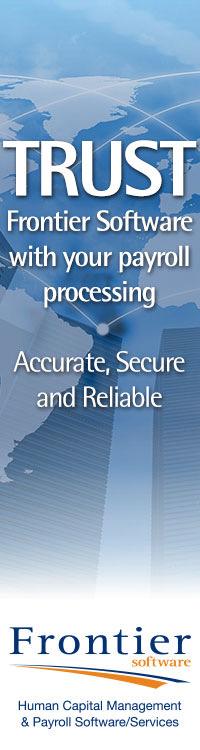Many businesses could be missing a trick by not having a LinkedIn company page. Whether you have a number of employees, who have personal LinkedIn profiles or you are a self-employed, owner-driven business, a LinkedIn company page serves a number of very different functions, compared with your personal profile.
To create a company page, you are required to have an email address from that business, you can then choose designated admins to help manage the page. They must be connected with you on LinkedIn. Be aware that an admin has full editorial rights on your page and can also add or remove other page admins.
Let’s list the benefits of having a company page:
It showcases your company, not just a single employee LinkedIn’s foundations are built upon individual personal profiles, which usually showcase the user’s skills, not those of the company they work for. LinkedIn members use the site for numerous reasons. These include following and networking with other professionals and following companies to hear of news and developments from that organisation.
Let’s take a look at the computing giant, Dell’s company page. It has more than 940,000 followers who are interested in receiving technology-based updates. Their news tends to be a mixture of industry developments and their own technology announcements.
What industry news or developments within your own business would be of interest to your target audience?
Whenever you share content via the ‘share an update’ status bar feature, that content shared in the ‘home’ news feeds of your page followers. If they comment or like your update, it is then also shared in the news feeds of their connections. The more engaging your content; the further its reach.
Consider attaching a PDF brochure or slide presentation to your updates or include a website page link that contains an image. In each case, the brochure cover, presentation or web page image will be visible and will stand out when your post is seen in the news feeds of your page followers.
Unlike your personal LinkedIn profile, your company page is publicly visible by default. This means that content shared from this page is ranked on the web and it impacts on your brand’s SEO ranking.
Share key word rich content from your company page frequently and, in turn, you will increase your firm’s presence on the web. Also ensure that the ‘summary’ explanation of your company page includes plenty of relevant key words so your page appears in website search results.
Your employees act as indirect company ambassadors
When one of your employees updates his/her current ‘experience’ section on their personal LinkedIn profile, with your company’s name, they are automatically attached to your company page. This is identified by a clickable image of your company logo, which allows a profile viewer to move seamlessly from the employee’s personal profile to your company page.
Simply by ensuring that everyone of your team has correctly linked their profile to your company page, increases the chances that their connections will click the link and be sent directly to your company page. All you need to do now is ensure that your employees become well connected in the industry sectors you want to do business in.
You can measure the effectiveness of your updates
Whenever you post a news update from your company page, LinkedIn provides you.with analytics. These tell you how many impressions your post has received (the number of times your post has appeared in front of a follower on their desktop browser, mobile device app), the number of clicks your post has generated (whenever your post is opened or someone clicks from the post onto your company name or logo) and the number of interactions your post has received (likes, comments, shares), expressed as a number and as a percentage of impressions.
Analytics are not available when you post an update from your personal LinkedIn profile, although you will see how many likes and comments the post has received and who has done so.
Be alerted when some mentions your company
In March this year, LinkedIn introduced ‘notifications’ to company pages. This is a powerful feature, which sends you an email alert and a notification to your company page, whenever someone mentions your company in their personal LinkedIn status updates.
When your company name is typed into a post, LinkedIn displays it in a dropdown menu, providing the person posting with an opportunity to tag your company in the post. It’s a double whammy. You are alerted to this happening and other members viewing the person’s post can click on the link and go straight to your company page.
Promote your most important news
One of the challenges with posting updates on social media is that, unless you’re going to post frequently, your most important information is going to be quickly lost in the vertical time lines of other members as posts from other members arrive.
This is not a problem with a company page, as you can select your most important post and pin it to the top of your page’s news feed and it will remain there until you choose to unpin it. Promoting a company event or a success story? Pin it!
Showcase your specialist services
In April 2014, LinkedIn replaced the option of including a products and services page on your company profile. In my opinion, this was a mistake. This page was replaced by enabling company page admins to create showcase pages. A showcase page functions just as described in the points above, with the exception of the ‘notification’ feature.
If your company is large enough or offers a diverse range of services, you may want to showcase these individually, using the main company page as a landing page to showcase your business generally.
So, should you have a LinkedIn company page?
There are numerous benefits to creating one and I would recommend having one set up so your company, you and your team members, can be found easily on LinkedIn.
To really benefit from having a company page, you need to build a following and frequently post and monitor content from your page. It is clear that there are many things you can do to raise your brand profile and create more business opportunity using LinkedIn. You must select the options which are likely to present you with the easiest and most useful returns, unless you are fortunate enough to have sufficient resources to delegate LinkedIn projects, which promote your business, to other team members, whilst you focus on engaging with your personal network.
By Steve Phillip, managing director, Linked2Success Ltd
Many businesses could be missing a trick by not having a LinkedIn company page. Whether you have a number of employees, who have personal LinkedIn profiles or you are a self-employed, owner-driven business, a LinkedIn company page serves a number of very different functions, compared with your personal profile.
To create a company page, you are required to have an email address from that business, you can then choose designated admins to help manage the page. They must be connected with you on LinkedIn. Be aware that an admin has full editorial rights on your page and can also add or remove other page admins.
Let’s list the benefits of having a company page:
It showcases your company, not just a single employee LinkedIn’s foundations are built upon individual personal profiles, which usually showcase the user’s skills, not those of the company they work for. LinkedIn members use the site for numerous reasons. These include following and networking with other professionals and following companies to hear of news and developments from that organisation.
Let’s take a look at the computing giant, Dell’s company page. It has more than 940,000 followers who are interested in receiving technology-based updates. Their news tends to be a mixture of industry developments and their own technology announcements.
What industry news or developments within your own business would be of interest to your target audience?
Whenever you share content via the ‘share an update’ status bar feature, that content shared in the ‘home’ news feeds of your page followers. If they comment or like your update, it is then also shared in the news feeds of their connections. The more engaging your content; the further its reach.
Consider attaching a PDF brochure or slide presentation to your updates or include a website page link that contains an image. In each case, the brochure cover, presentation or web page image will be visible and will stand out when your post is seen in the news feeds of your page followers.
Unlike your personal LinkedIn profile, your company page is publicly visible by default. This means that content shared from this page is ranked on the web and it impacts on your brand’s SEO ranking.
Share key word rich content from your company page frequently and, in turn, you will increase your firm’s presence on the web. Also ensure that the ‘summary’ explanation of your company page includes plenty of relevant key words so your page appears in website search results.
Your employees act as indirect company ambassadors
When one of your employees updates his/her current ‘experience’ section on their personal LinkedIn profile, with your company’s name, they are automatically attached to your company page. This is identified by a clickable image of your company logo, which allows a profile viewer to move seamlessly from the employee’s personal profile to your company page.
Simply by ensuring that everyone of your team has correctly linked their profile to your company page, increases the chances that their connections will click the link and be sent directly to your company page. All you need to do now is ensure that your employees become well connected in the industry sectors you want to do business in.
You can measure the effectiveness of your updates
Whenever you post a news update from your company page, LinkedIn provides you.with analytics. These tell you how many impressions your post has received (the number of times your post has appeared in front of a follower on their desktop browser, mobile device app), the number of clicks your post has generated (whenever your post is opened or someone clicks from the post onto your company name or logo) and the number of interactions your post has received (likes, comments, shares), expressed as a number and as a percentage of impressions.
Analytics are not available when you post an update from your personal LinkedIn profile, although you will see how many likes and comments the post has received and who has done so.
Be alerted when some mentions your company
In March this year, LinkedIn introduced ‘notifications’ to company pages. This is a powerful feature, which sends you an email alert and a notification to your company page, whenever someone mentions your company in their personal LinkedIn status updates.
When your company name is typed into a post, LinkedIn displays it in a dropdown menu, providing the person posting with an opportunity to tag your company in the post. It’s a double whammy. You are alerted to this happening and other members viewing the person’s post can click on the link and go straight to your company page.
Promote your most important news
One of the challenges with posting updates on social media is that, unless you’re going to post frequently, your most important information is going to be quickly lost in the vertical time lines of other members as posts from other members arrive.
This is not a problem with a company page, as you can select your most important post and pin it to the top of your page’s news feed and it will remain there until you choose to unpin it. Promoting a company event or a success story? Pin it!
Showcase your specialist services
In April 2014, LinkedIn replaced the option of including a products and services page on your company profile. In my opinion, this was a mistake. This page was replaced by enabling company page admins to create showcase pages. A showcase page functions just as described in the points above, with the exception of the ‘notification’ feature.
If your company is large enough or offers a diverse range of services, you may want to showcase these individually, using the main company page as a landing page to showcase your business generally.
So, should you have a LinkedIn company page?
There are numerous benefits to creating one and I would recommend having one set up so your company, you and your team members, can be found easily on LinkedIn.
To really benefit from having a company page, you need to build a following and frequently post and monitor content from your page. It is clear that there are many things you can do to raise your brand profile and create more business opportunity using LinkedIn. You must select the options which are likely to present you with the easiest and most useful returns, unless you are fortunate enough to have sufficient resources to delegate LinkedIn projects, which promote your business, to other team members, whilst you focus on engaging with your personal network.
By Steve Phillip, managing director, Linked2Success Ltd